Redefine Connectivity with
Zoiko Telecom Handsets
Preparing combo...


Yealink 73H

Cisco 191 ATA
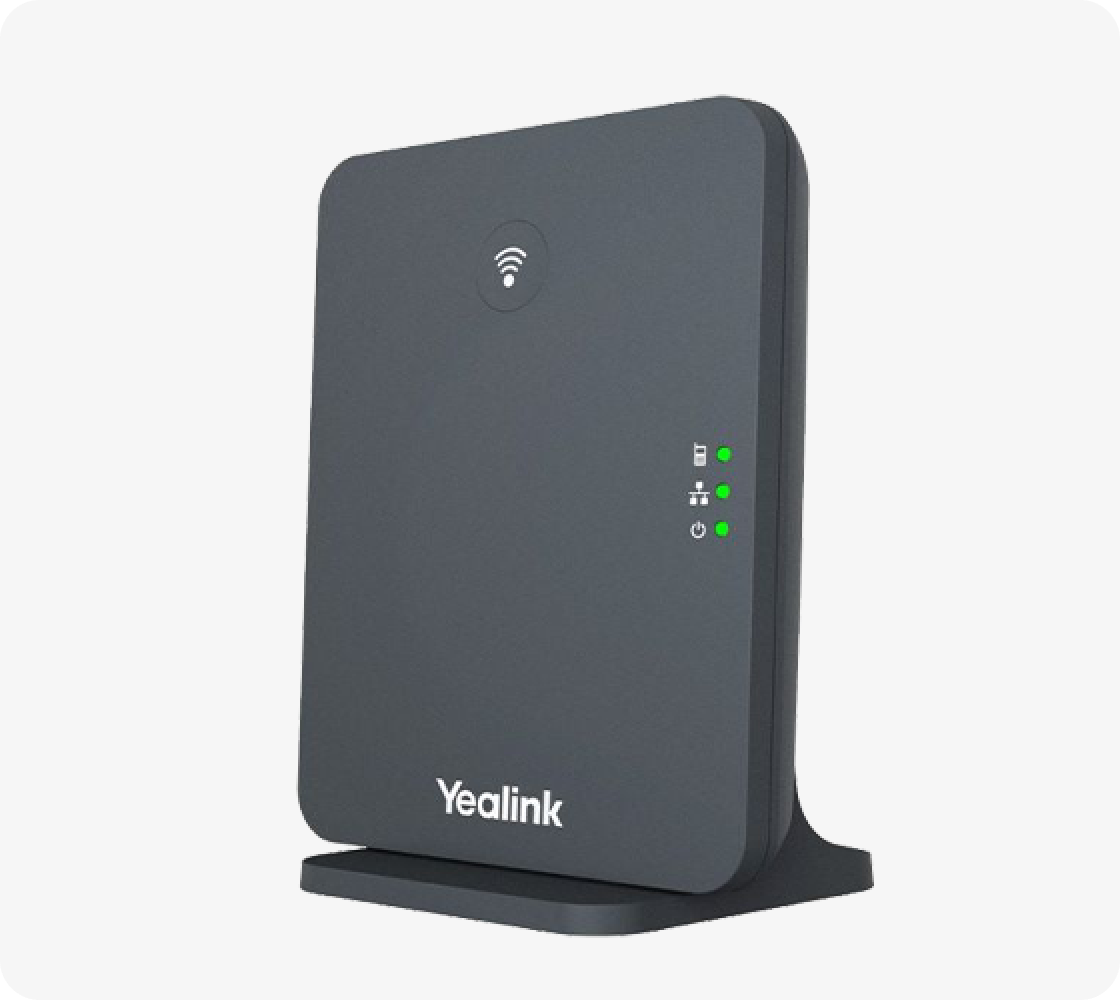
Yealink W70B

Cisco 192 ATA

Yealink W73P

Frequently Asked Questions
Zoiko Telecom offers a range of accessories including headsets, speakers, power supply units (PSUs), and other communication tools designed to enhance your connectivity experience.
Each accessory is designed to be compatible with specific devices or brands. The product details will specify which devices or brands the accessory is compatible with, such as Yealink, Polycom, or general use.
When selecting a headset, consider whether you need a mono or duo setup, the level of noise cancellation, and compatibility with your device. Mono headsets are typically used for single-ear communication, while duo headsets provide sound in both ears, often with enhanced noise cancellation features.
Mono headsets have one earpiece, allowing you to hear your surroundings while communicating, making them ideal for quiet environments. Duo headsets have two earpieces, providing a more immersive audio experience and better noise isolation, which is beneficial in noisier environments.
The PSU compatibility is specified in the product details. Make sure to match the PSU with the specific model of your device, such as the Yealink T31G/T43U, to ensure proper functionality.
Yes, the speakers like the Jabra Speak 510 and Yealink CP700 are designed for versatile use, suitable for both personal and professional audio needs. They are particularly useful for conference calls, online meetings, and media playback.
The warranty period varies depending on the manufacturer and the product. Please refer to the individual product details or contact our customer service for specific warranty information.
Yes, Zoiko Telecom provides technical support for setting up and troubleshooting your accessories. You can reach out to our support team for assistance with installation and configuration.
To ensure optimal performance, follow the manufacturer’s guidelines for use and maintenance. Regularly clean the devices, update any firmware if applicable, and ensure that they are properly stored when not in use.
If you encounter any issues with your accessory, first consult the user manual for troubleshooting tips. If the problem persists, contact Zoiko Telecom’s customer support for further assistance.

Frequently Asked Questions
The Cisco ATA 191 is a multi-platform adapter that connects analogue telephones, fax machines, and overhead (one-way) paging devices to Ethernet networks. It converts these devices into IP-enabled devices, offering a cost-effective solution for integrating traditional analogue equipment with modern IP networks.
The Cisco ATA 191 has physical dimensions of 100 x 100 x 28 mm (3.9 x 3.9 x 1 inches) and weighs approximately 132.1 grams (4.7 oz).
The Cisco ATA 191 ensures superior audio quality with features such as clear, synthesised acoustic and concatenated voice, full-duplex audio, noise cancellation, silence suppression/voice activity detection (VAD), and comfort noise generation (CNG).
The Cisco ATA 191 includes two RJ11 FXS ports, one 10/100 Mbps RJ-45 Ethernet port, a reset/problem reporting button (PRT), LED indicators (for power, network, phone 1, phone 2, PRT), and it can be conveniently wall-mounted.
The Cisco ATA 191 supports various networking protocols, including MAC address, IPv4 and IPv6 (dual-stack or individual), Session Initiation Protocol (SIP), Transmission Control Protocol (TCP), User Datagram Protocol (UDP), Real-Time Protocol (RTP), Real-Time Control Protocol (RTCP), HTTP, and Secure HTTP (HTTPS).
The Cisco ATA 191 provides a range of telephony features, such as call forwarding (no answer, busy, all), call hold and resume, caller ID generation (name and number), call pickup and group pickup, call transfer, call waiting, conference calling, configurable ring frequency, country-specific tones and cadences, disconnect tone, distinctive ringing, forced authorisation code (FAC)/client matter code (CMC), failover and fallback, flash hook timer, hook flash event signalling, hotline and warm line calling, message waiting indicator (MWI) tones, and music on hold.
Yes, the Cisco ATA 191 is designed to convert traditional analogue devices into IP-enabled devices, ensuring compatibility with both analogue and IP devices.
Yes, the Cisco ATA 191 can be wall-mounted, providing flexibility in installation and saving space on a desk or tabletop.
The Cisco ATA 191 is a multi-platform adapter that connects analogue telephones, fax machines, and overhead (one-way) paging devices to Ethernet networks. It converts these devices into IP-enabled devices, offering a cost-effective solution for integrating traditional analogue equipment with modern IP networks.
The Cisco ATA 191 has physical dimensions of 100 x 100 x 28 mm (3.9 x 3.9 x 1 inches) and weighs approximately 132.1 grams (4.7 oz).
The Cisco ATA 191 ensures superior audio quality with features such as clear, synthesised acoustic and concatenated voice, full-duplex audio, noise cancellation, silence suppression/voice activity detection (VAD), and comfort noise generation (CNG).
The Cisco ATA 191 includes two RJ11 FXS ports, one 10/100 Mbps RJ-45 Ethernet port, a reset/problem reporting button (PRT), LED indicators (for power, network, phone 1, phone 2, PRT), and it can be conveniently wall-mounted.
The Cisco ATA 191 supports various networking protocols, including MAC address, IPv4 and IPv6 (dual-stack or individual), Session Initiation Protocol (SIP), Transmission Control Protocol (TCP), User Datagram Protocol (UDP), Real-Time Protocol (RTP), Real-Time Control Protocol (RTCP), HTTP, and Secure HTTP (HTTPS).
The Cisco ATA 191 provides a range of telephony features, such as call forwarding (no answer, busy, all), call hold and resume, caller ID generation (name and number), call pickup and group pickup, call transfer, call waiting, conference calling, configurable ring frequency, country-specific tones and cadences, disconnect tone, distinctive ringing, forced authorisation code (FAC)/client matter code (CMC), failover and fallback, flash hook timer, hook flash event signalling, hotline and warm line calling, message waiting indicator (MWI) tones, and music on hold.
Yes, the Cisco ATA 191 is designed to convert traditional analogue devices into IP-enabled devices, ensuring compatibility with both analogue and IP devices.
Yes, the Cisco ATA 191 can be wall-mounted, providing flexibility in installation and saving space on a desk or tabletop.

Frequently Asked Questions
The Yealink W70B can support up to 20 simultaneous calls.
The Yealink W70B can connect up to 10 DECT cordless handsets or DECT headsets. The base station dimensions are 130 mm x 100 mm x 25.1 mm.
The Yealink W70B supports wideband codecs such as AMR-WB and G.722, as well as narrowband codecs including PCMU, PCMA, G.726, G.729, G.729A, and iLBC.
The Yealink W70B offers TLS and SRTP encryption, along with support for OpenVPN, Transport Layer Security (TLS 1.0/1.2/1.3), and L2TP VPN for secure communication.
The Yealink W70B base station measures 130 mm x 100 mm x 25.1 mm and can be placed on a desktop or wall-mounted.
In ideal conditions, the Yealink W70B base station has an indoor range of 50 metres and an outdoor range of 300 metres.
The Yealink W70B AC adapter supports an input of 100-240V AC and provides an output of DC 5V/600mA.
Yes, the Yealink W70B supports the Opus codec, which performs well across a range of bandwidths, from narrowband to fullband.

Frequently Asked Questions
The Cisco ATA 192 Analog Telephone Adapter is designed to connect analogue devices to enterprise networks, small offices, or unified communications as a service from the cloud. It enables connectivity for analogue devices via two standard FXS ports, allowing integration into modern communication systems. Additionally, it includes two 100BASE-T Ethernet ports with an integrated high-performance router to extend local network connectivity.
The Cisco ATA 192 supports the following audio codecs for communication: G.711 a-law, G.711 μ-law, G.729a, G.729ab, and G.726.
The Cisco ATA 192 has the following physical dimensions: 3.9 x 3.9 x 1.1 inches (100 × 100 × 28 mm) and weighs 4.7 oz (132.1 g).
The Cisco ATA 192 provides two RJ-11 FXS ports for connecting analogue devices and two 10/100 Mbps RJ-45 Ethernet ports for network connectivity.
The Cisco ATA 192 supports dual-stack networking, including IPv4/IPv6 dual stack (with support for both IPv4 only and IPv6 only). It also supports various networking protocols, such as SIP, TCP, UDP, RTP, DHCP, ICMP, SNTP, and CDP. The device is specifically designed for connecting analogue devices and does not include additional phone features.
The Cisco ATA 192 offers a variety of call management features, including anonymous call and call blocking, call forwarding (no answer, busy, and all), call hold and resume, caller ID blocking and generation, call pickup, group pickup, call transfer, call return, call back on busy, and call waiting.
The Cisco ATA 192 Analog Telephone Adapter is designed to connect analogue devices to enterprise networks, small offices, or unified communications as a service from the cloud. It enables connectivity for analogue devices via two standard FXS ports, allowing integration into modern communication systems. Additionally, it includes two 100BASE-T Ethernet ports with an integrated high-performance router to extend local network connectivity.
The Cisco ATA 192 supports the following audio codecs for communication: G.711 a-law, G.711 μ-law, G.729a, G.729ab, and G.726.
The Cisco ATA 192 has the following physical dimensions: 3.9 x 3.9 x 1.1 inches (100 × 100 × 28 mm) and weighs 4.7 oz (132.1 g).
The Cisco ATA 192 provides two RJ-11 FXS ports for connecting analogue devices and two 10/100 Mbps RJ-45 Ethernet ports for network connectivity.
The Cisco ATA 192 supports dual-stack networking, including IPv4/IPv6 dual stack (with support for both IPv4 only and IPv6 only). It also supports various networking protocols, such as SIP, TCP, UDP, RTP, DHCP, ICMP, SNTP, and CDP. The device is specifically designed for connecting analogue devices and does not include additional phone features.
The Cisco ATA 192 offers a variety of call management features, including anonymous call and call blocking, call forwarding (no answer, busy, and all), call hold and resume, caller ID blocking and generation, call pickup, group pickup, call transfer, call return, call back on busy, and call waiting.

Frequently Asked Questions
Yes, the Yealink W73P can easily be expanded by adding more handsets, making it suitable if your business or home needs more phones in the future.
The Yealink W73P provides strong and reliable wireless connections, even in busy environments, ensuring clear communication wherever you are in your home or office.
The Yealink W73P works up to 50 metres indoors and up to 300 metres outdoors, providing flexibility in how far you can move around while staying connected.
The Yealink W73P offers excellent sound quality with clear audio, noise reduction, and support for hearing aids, ensuring that your conversations are always easy to hear.
The Yealink W73P allows you to handle up to 20 calls at once, use 10 different handsets, and enjoy features like call transfer, three-way calling, caller ID, voicemail, and more.
Yes, the Yealink W73P has a clear colour screen and simple controls, making it easy to navigate and use for anyone.
Yes, the Yealink W73P can easily connect with other systems, making the setup quick and hassle-free.
Yes, the Yealink W73P can easily be expanded by adding more handsets, making it suitable if your business or home needs more phones in the future.
The Yealink W73P provides strong and reliable wireless connections, even in busy environments, ensuring clear communication wherever you are in your home or office.
The Yealink W73P works up to 50 metres indoors and up to 300 metres outdoors, providing flexibility in how far you can move around while staying connected.
The Yealink W73P offers excellent sound quality with clear audio, noise reduction, and support for hearing aids, ensuring that your conversations are always easy to hear.
The Yealink W73P allows you to handle up to 20 calls at once, use 10 different handsets, and enjoy features like call transfer, three-way calling, caller ID, voicemail, and more.
Yes, the Yealink W73P has a clear colour screen and simple controls, making it easy to navigate and use for anyone.
Yes, the Yealink W73P can easily connect with other systems, making the setup quick and hassle-free.

Frequently Asked Questions
The Yealink T31G is a compact and stylish desk phone that measures 188mm by 189mm by 162mm, with a depth of 50mm. It weighs about 907 grams and comes in a classic grey colour, making it a sleek addition to any workspace.
The Yealink T31G has an easy-to-read 2.3-inch screen with a 132×64-pixel display and a back-light. It’s designed with simple icons and soft keys, making it easy to navigate and use. It also has two network ports for fast, reliable internet connections.
The Yealink T31G provides clear, high-definition sound through both its handset and speaker. It reduces background noise and supports various sound formats to ensure your calls are always clear and crisp.
The Yealink T31G can be powered through your network cable (Power over Ethernet) or by using an external power adapter. It has two network ports, making it easy to connect to your office’s internet setup.
The Yealink T31G can handle two different phone lines at once and includes useful features like call hold, mute, do not disturb, call forwarding, call waiting, and call transfer. It also offers one-touch speed dial, group listening, and text messaging, among other convenient functions.
Yes, the Yealink T31G can be set up and managed remotely, allowing IT teams to easily configure and maintain the phone from a distance.
The Yealink T31G is designed to save energy, using between 2 to 4 watts of power. It supports power-saving features, making it both environmentally friendly and cost-effective. You can power it through your network or with an external adapter (AC 100~240V input, DC 5V/600mA output).





